Text size
Line height
Text spacing
Please click on this link to record your attendance. Access to Fraud Risk - What You Need to Know and Manage will be enabled once attendance is submitted.
You may refer to the following step-by-step guide to complete the E-Attendance Tracking:

Click or scan the QR code.
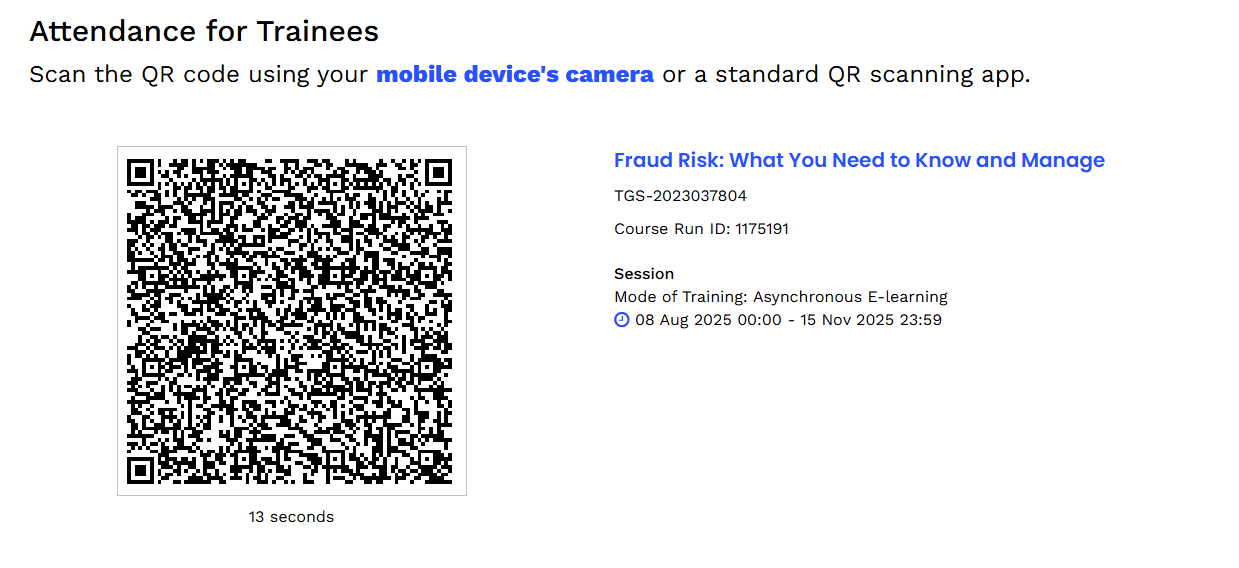
Click on 'Retrieve Myinfo with Singpass' button.
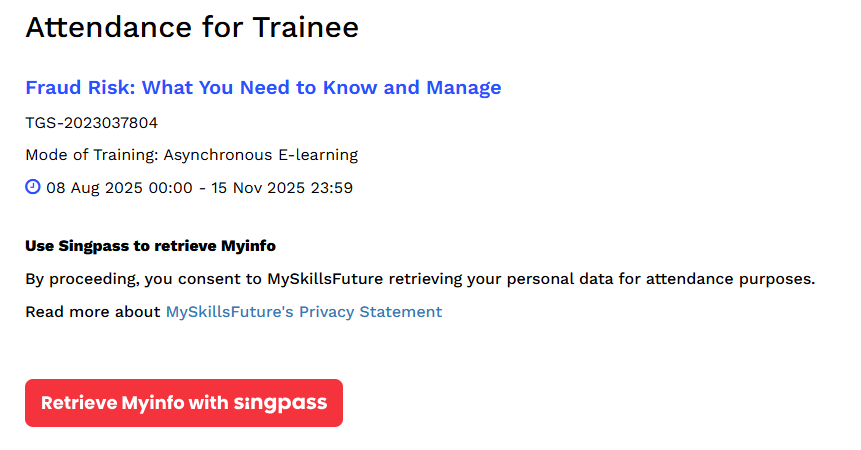
Log into your Singpass account by scanning the QR code or using your password.
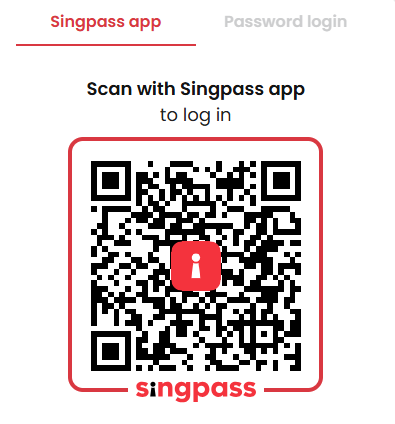
Click on the 'Approve' button and complete the verification using your Singpass passcode or face verification.
Return to the browser page to review your information, then click 'Submit'.